mirror of
https://github.com/danieleteti/delphimvcframework.git
synced 2024-11-18 01:05:54 +01:00
20 lines
1.0 KiB
Plaintext
20 lines
1.0 KiB
Plaintext
|
|
When creating a Swagger documentation for your REST API you can produce a page like the following example.
|
||
|
|
|
||
|
|

|
||
|
|
http://petstore.swagger.io
|
||
|
|
|
||
|
|
|
||
|
|
For you to produce a page containing a Swagger documentation you need the Swagger UI distribution files.
|
||
|
|
|
||
|
|
These files you can find in the github swagger-api / swagger-ui repository.
|
||
|
|
|
||
|
|
https://github.com/swagger-api/swagger-ui/tree/master/dist
|
||
|
|
|
||
|
|
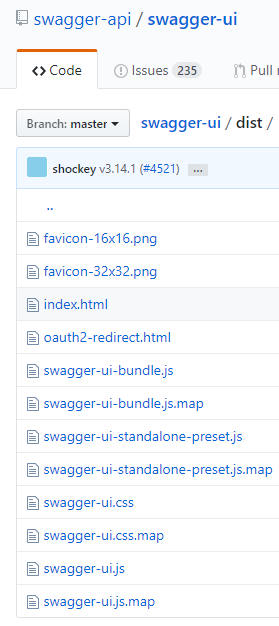
|
||
|
|
|
||
|
|
|
||
|
|
First you need to download the swagger user interface files and generate the swagger.json file. You then need to change the index.html file to indicate the relative path of the location where the swagger.json file is located on your web server that is hosting the swagger user interface files.
|
||
|
|
|
||
|
|
See an example below.
|
||
|
|
|
||
|
|

|